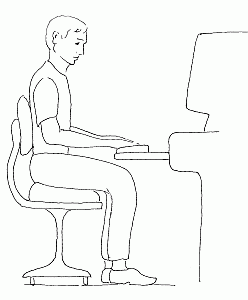
*Take regular breaks!
When doing close work or computer work, take regular breaks. Every 5-10 minutes look out into the distance for a few seconds, or close your eyes and imagine a scene in the distance.
At least every 30 minutes, get up and stretch, walk around, loosen your head and neck.
Remember that our bodies and eyes weren’t designed to sit and look at one place for long periods of time!
*See beyond where you are looking. It is a habit of nearsighted people especially to think the world ends where they are looking. Look at your computer screen. Are you aware of the room/world beyond it? Or does the world end at the screen?
*Muscles move and focus your eyes, so when you consider vision think motion, strength, coordination, nourishment and rest.
Monitor Placement. For good vision, our eyes need to make tiny, fast movements over the object we want to see. They love moving and need the freedom to do so. A larger screen allows for more motion. Place it so that the top of the screen is at your eye level. This will allow your eyes to look slightly downwards, which is more comfortable for them when doing prolonged near work. Place it at about arm’s length or where you can see it clearly. If you can get an LCD screen, do so. There is no flicker, which is more restful for the eyes.
Avoid glare from lights shining in your eyes and on the screen from lights behind you or reflected off your white shirt.
If you can place your monitor so you are facing into a room, you will see some depth and space. This will stimulate your peripheral vision as well as your ability to see 3-D. The best vision is binocular (when both eyes are used together), and we perceive the depth of the world. When we look at 2-D screens all day we tend to lose the habit of seeing depth. The world becomes flatter, less interesting and visually exciting. For happy eyes we want to feed them beauty and spaciousness.
Eye Use. When we repeatedly do the same muscular activity our muscles tire quickly. If we vary those activities our muscles can keep going for much longer. Working at a computer requires the eyes to be constantly focused at the monitor. Whether we’re just checking emails or putting in an 8-hour day, the eye muscles must be held at this fixed distance and they tend to tire. We can remedy this by changing our length of focus about every 5 – 10 minutes and looking at something 20 feet or more away. Our eyes don’t really focus unless our mind focuses, so allow your attention to shift to whatever you are looking at. Look for about 10 seconds, or until you have refocused at that distance. (Tell your boss that studies show you are more productive when your eyes are comfortable.)
Most of us don’t have corner offices with a view over Boston Harbor, so we need to be creative. If you are in a small room or cube, you can double the length of your view by putting up a mirror, maybe 18″x12″, in a place where it reflects something further away and is easy for you to look into. If you can arrange things so that you would see something visually pleasing in your mirror, a colorful poster or a window, this would be best. If you can’t have a window, a room or a mirror, close your eyes and imagine looking at a beautiful distant scene as you take a few slow, deep breaths. The eyes nourish us when they look at color and beauty.


Sorry, comments are closed for this post.